Step 1.
Open CONTROL PANEL.
Step 2.
Type 'Java' inside the 'Search Control Panel' box.
Step 3.
Click the Java icon that pops up.
Step 4.
Click the Java tab.
Step 5.
Click View...
Step 6.
Assure there is only ONE line in here, any more lines could cause issues.
If you have multiple lines uninstall all versions of Java from your system and...
...download Java JDK 7 from the following link.
Make sure to get the x64 version if you have a 64-bit OS.
http://jdk7.java.net/download.html
Step 7.
Change Runtime Parameters.
I have mine set to:
-Xincgc -Xmx2048M
Change it depending on how much RAM you have.
For 32-bit Operating Systems 768M is recommended.
If you have 64-bit, or that doesn't work, continue to try the following
1G
1536M
2G
As I said, this varies depending on how much System RAM you have.
Step 8.
Click OK.
Step 9. (OPTIONAL)
Restart your system, not necasary.
Step 10.
???
Step 11.
PROFIT
Incase your having trouble, heres a video showing how to.
How to allocate (give) more RAM to Minecraft.
1 post
• Page 1 of 1
How to allocate (give) more RAM to Minecraft.
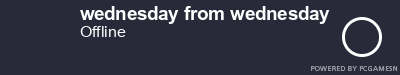
^steam account friend me C:
-

briley0407 - Posts:
- Joined: Tue May 08, 2012 11:56 pm
- Location: Somewhere on Steam
1 post
• Page 1 of 1
Who is online
Users browsing this forum: No registered users and 13 guests
