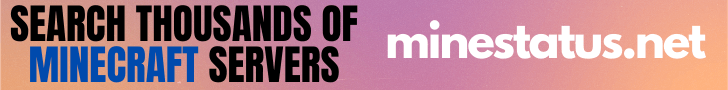For the past couple of months, I have seen my computer been pushed to the limit by Minecraft, even though it can handle it fine. Signs, for example, can cause a considerable amount of lag if there are a lot of them in the area. Some users out there know what I am talking about, others don't. For the people who know what I am talking about, this forum post will be here to provide people better performance in Minecraft during their time playing.
*NOTE* NOT ALL MODS MAY BE COMPATIBLE WITH EACH OTHER. IT IS IMPORTANT TO BACK UP YOUR JAR FIRST, AND TEST OUT WHICH MODS WORK WITH WHAT, OR START WITH A NEW JAR, AND REINSTALL EACH MOD TESTING TO SEE IF IT IS COMPATIBLE, IF YOU FIND AN INCOMPATIBLE MOD, PLEASE POST HERE AND LIST THE MODS YOU HAVE CURRENTLY INSTALLED AND THE MOD THAT INCOMPATIBLE.
The first mod here I have discovered changes the way signs render. By the looks of it, If a sign is out of a certain range of you, the text does not render, which provides a small to medium boost in performance depending on your computer.
Here is the link: http://www.minecraftforum.net/topic/843 ... me-people/
Another mod I want to bring into the light is Optifine, which changes the way Minecraft renders, by making the rendering process more efficient. The settings for Optifine is highly customizable, and can be done from within game.
WARNING: THERE ARE DIFFERENT VERSIONS OF OPTIFINE, PLEASE SELECT THE ONE THAT IS COMPATIBLE WITH YOUR COMPUTER. SO FOR EXAMPLE, DO NOT GET THE MULTI-CORE ONE IF YOUR COMPUTER HAS ONLY ONE CPU CORE.IF YOUR COMPUTER HAS MULTIPLE CORES, I RECOMMEND TO DOWNLOAD THAT VERSION.
Here is the Link: http://www.minecraftforum.net/topic/249 ... -textures/
It is recommended to backup your jar before installing these mods.
If anyone finds a problem with the mod, tell me.
If anyone finds a problem with the mod that it somehow gives a player an unfair advantage, please tell me.
Feedback is appreciated!!
Lag Issues and Fixes Here
2 posts
• Page 1 of 1
Lag Issues and Fixes Here
Last edited by stickguy7 on Thu Jan 05, 2012 3:57 pm, edited 1 time in total.

- stickguy7
- Veteran
- Posts:
- Joined: Fri Nov 04, 2011 10:15 pm
Re: Lag Issues and Fixes Here
I used to use optifine on my laptop, it helped a ton around new areas, by rendering different parts of the game (terrain/buildings, etc.) in separate cores. Would definitely suggest it if you have a dual-core and have performance issues.
- SirDukem
- Veteran
- Posts:
- Joined: Mon Oct 31, 2011 10:50 pm
- Location: KCMO
2 posts
• Page 1 of 1
Who is online
Users browsing this forum: No registered users and 14 guests