I am going to be doing a tutorial on how to take, host, and post an image on kreatious forums using bbcode and photobucket.
I am doing this because the other guide to becoming doesn't go far into posting a picture. I have had people numerous times asking me how to post a picture and I've given them that link but they still don't get it. Therefor I will be showing step by step how to post an image.
So first lets open up minecraft and take a screenshot by doing F1 to hide your chat and hot bar, and F2 for taking a screenshot.
The screenshot will be located in the home directory, then go to the "go" menu above in your pull down menu. Then select "go to" and type in
- Code: Select All Code
Library/Application\ Support/minecraft/screenshots
There you will find Application Support. Select it and in there select minecraft > sceenshots > <the name of the screenshot>. There you can save the image your desktop
_-_-_-_-_-_-_-_-_-_-_-_-_-_-_-_-_-_-_-_
On linux open up a terminal and type the following:
- Code: Select All Code
cd ~/.minecraft/screenshots
Then to view whats in your screenshot folder:
- Code: Select All Code
ls -a
To move your screenshot:
- Code: Select All Code
mv ~/.minecraft/screenshots/<name of screenshot> ~/Desktop
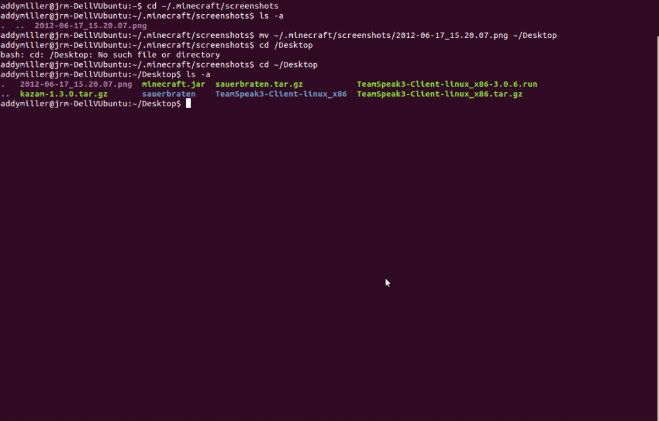
Or you could go into the home directory without the terminal and press ctr + h to show all the hidden files. Then go into the .minecraft, then the screenshots directory and simply drag the screenshot out and onto your desktop.
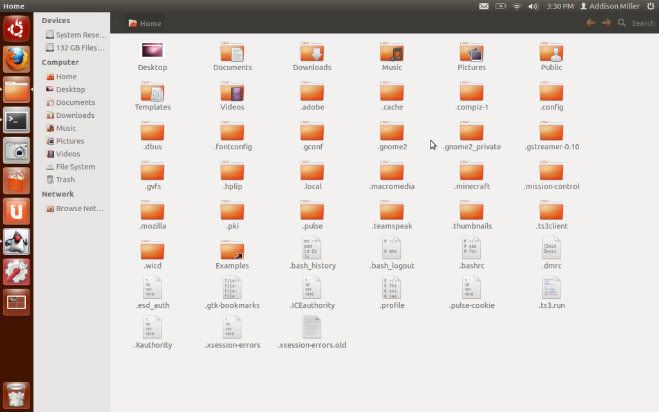
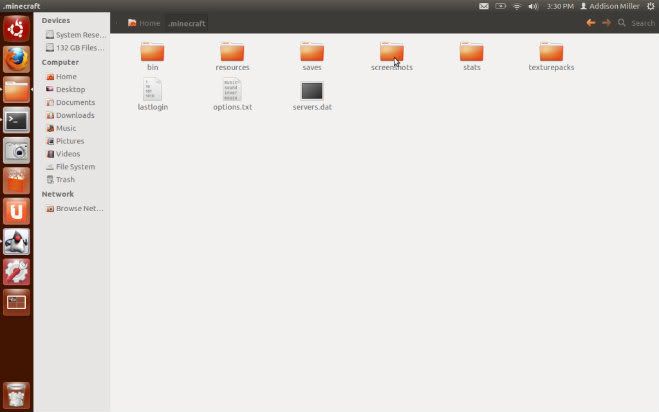
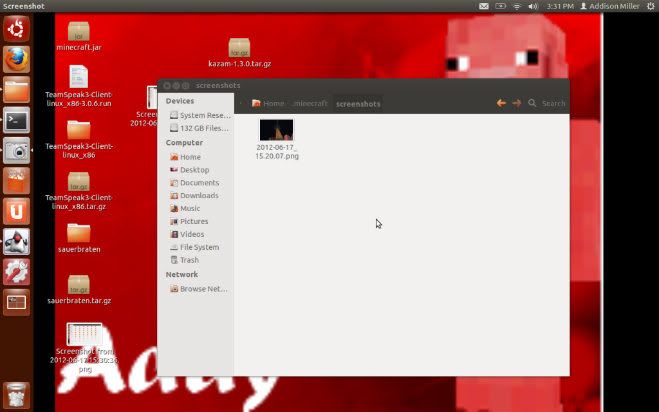
Then after you have the image located open up a web browser and go to http://photobucket.com/.
Then upload your image and edit it. Scale it down to at most 659x659 pixels. select the image and click on the img code and it will copy for you. Then all you have to do is paste it on the keatious forums and you should have a picture.
If you do not want to host your own image but rather look for one on google then search your image and find one that is below 660x660 pixels. Then click on it and view it full size. Then copy the url.
Then paste it on the keatious forums. Select the pasted url and click the "Img" at the top of the BBcodes
I hope this helped!
Note: Posting and hosting your image directions are the same for ALL operating systems.
I do not know how to locate your image on Windows because I have not used Windows yet.




